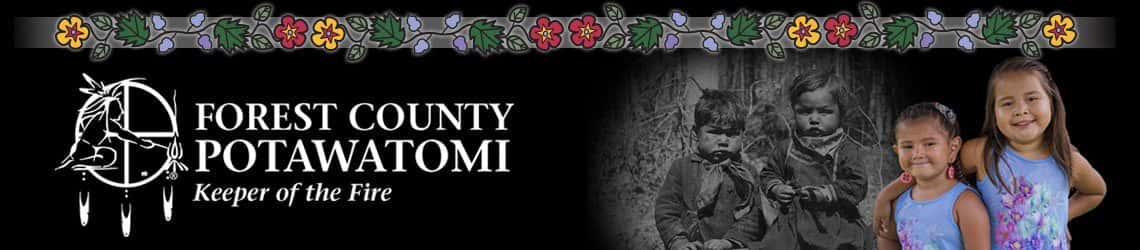How to log in to FCP Gateway
Enter this link in your internet search bar: https://fcp.vbagateway.com
***This portal works best in Chrome or Microsoft Edge browser***
On the right side, Click to register and enroll
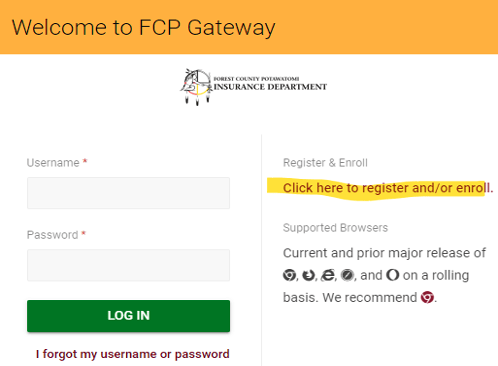
Select Provider portal, not Provider Enrollment
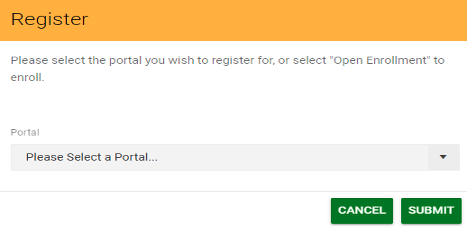
Click ADD PROVIDERS
Enter your TAX ID and billing ZIP CODE, then SEARCH
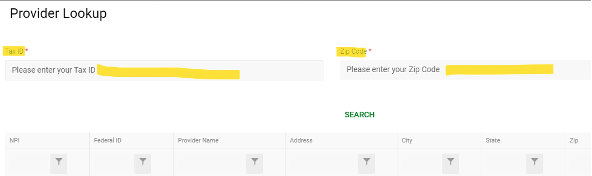
From the list that appears, you can select any of the providers shown. As long as they are billed under the same TAX ID #, you will be able to search all claims under that TAX ID #.
Click ADD THIS PROVIDER
At this point, if you have multiple TAX ID’s you search for, you can go back to the top and search for each individual TAX ID #. This way, all the TAX ID’s will be listed under one specific username and password. After all TAX ID’s are added, you will be able to go back to the previous screen. Here you can complete the registering process by creating a username and password. ***KEEP THIS HANDY***
Click SUBMIT
You will receive a confirmation email. You will have to click the link in that email to confirm your identity. If you don’t receive this email in your inbox, please check your junk or spam folders.
***Note, after you have added the providers and completed the registration process, you will not be able to add more providers. You will have to create another username and password and repeat the above process***
Fax: 715-478-4799 attn: W9
Email: fcpinsurance@fcp-nsn.gov